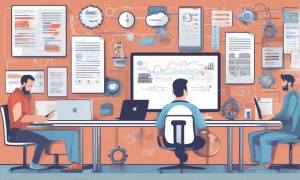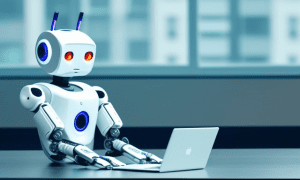Getting signatures on physical documents becomes outdated. This process involves paperwork, additional manpower and more importantly it needs a lot of time to process. Which leads to unnecessary operational cost.
To overcome these problems, you can utilize an e-signature software that helps you get documents signed electronically. This process eliminates the need of printing and scanning documents to get them signed which will also make your business operations considerably faster.
Electronic signatures are widely accepted as part of a modern system of agreement. The benefit of any electronic document signing software is its efficiency. It saves a lot of time and effort that can be used to doing more important things like satisfying the customers and getting work done.
Few sectors who are trying to adapt this technology:
IT Companies: For Partner and vendor agreements, HR documents
Finance & Banking: For Account openings, Loans processing, Investment and private banking
Health: For Medical records and evidence
Here are some eSign software tools available in the market:
Docusign: DocuSign is a big player in the market and offers a wide range of features like Salesforce and CRM software integration, sending documents directly from Gmail, Dropbox, etc. However, it can sometimes be too overwhelming and complicated.
HelloSign/Dropbox Sign: Dropbox Sign is an eSignature solution dedicated to simplifying the process of signing documents online. eSign all your most important documents electronically without the hassle of a printer, scanner, or fax machine. Instead, eSign documents online using a desktop, tablet, or mobile phone.
AdobeSign: Adobe Acrobat Sign is a cloud-based e-signature service that allows the user to send, sign, track, and manage signature processes using a browser or mobile device. It is part of the Adobe Document Cloud suite of services.
Here are a few common benefits/features of e-Sign software tools:
- Templates: These tools have ready-made template options so you don’t have to create the entire document from scratch. With reusable templates that save tags and field placement, workflow routing and other settings. Templates standardize processes, reduce preparation time and enable end-to-end automation of your business. You can also send it to your team members.
- Document management: The tool organizes your documents securely and systematically so you can access files. You can upload documents in it, drag & drop your e-signature and fill other important and necessary fields and send the document via email, Dropbox, Drive and many other ways.
- Integrated Workflows: You can specify the order in which the other person should sign. It allows you to add tags to indicate the places where people should put their signature, initials, or date.
- Sign from anywhere: Customers can sign documents in your own time and send the documents to relevant members of the team instantly and get signatures and approval done in no time. Customers can use any of the devices i.e. smartphone, tablet, or computer.
- Bulk Send: Based on the subscription, you will be provisioned with Bulk Send, where you can easily send the same document to a large number of recipients. Simply import a list of signers and each will receive a unique copy to sign. Manage many envelopes at the same time with bulk actions like void, correct and resend.
- Reminders and notifications: You can set up automatic email reminders and notifications for your customers to complete the signing process and add deadline notifications to expire untouched documents. Besides this, you can also set up notifications for updates on each step of the process.
- Reflect your Brand: Reflect your brand on the emails and web pages your recipients see when completing documents. Add your logo, change colors and customize email copy and links.
- Secure: You can set up multiple levels of authentication to make sure only the right people have access to the documents. It protects all documents by encrypting and making them tamper-evident.
- Dashboard: As an administrator, you will be able to view all the logs, troubleshoot the problems and advance reports for the analytics.
How to integrate with your system(s):
You will need a subscription to make use of these tools. Before a paid subscription, I would suggest you to go for a dry-run to simulate your business needs. You can use a FREE trial account or developer license for the dry-run.
Once you are happy with the dry-run, proceed to subscription. Based on the subscription, you will be given access to an online platform where you can manage users, content (agreements/templates) and reports etc.
You can also integrate these tools to your existing web applications by using APIs provided based on the subscription.
If you need any help/service to integrate these systems into your business, you can approach the NStarX team, who have the track record of integrating enterprise applications with the eSign tools to streamline into their businesses.
Problems faced prior to the Implementation:
Prior to COVID, we used to perform the key activities(Employee Onboarding/exit, Vendor agreements etc..) using physical documents. During COVID, it became necessary to perform all the activities online. That’s where the thought arised to have a professional eSign Software tool for fulfilling key activities to make reliable to secure transactions.
Problems faced during the Implementation:
Though DocuSign is widely popular to use, it is also a complex procedure to integrate with the existing applications using APIs. Even though the developer guides are available online for every tool, we were needed to contact the support team for our custom business needs. As we have limited support for developer license/free accounts, we have got to spend a bit more time on the implementation.